# Data Strings
Ethereum has very limited support for storing and retrieving any kind of structured data. Smart contracts can only give and take simple values.
Most of the time that's not an issue because you don't want to store a lot of data on the blockchain anyway, but sometimes it would be useful if data on the blockchain could be more flexible.
Data Strings is our solution to have some structured data without the need to alter
Ethereum itself. Whenever a string value is stored on the blockchain, instead of being
just text, it can be serialized (opens new window) data.
For example, when using the Suggestions system, the suggestion can have data fields in addition to just a description, like this:
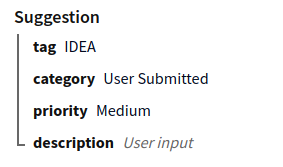
That suggestion is being created with four fields called tag, category, priority
and description. Each one has its own value, but on the blockchain they're all saved
in the same string variable.
# Data Format
How the data is converted to a string can vary, but we've chosen to use
JSON (opens new window) as the first supported format.
The example suggestion above would look as follows. Formatted for clarity:
{
"tag": "IDEA",
"category": "User Submitted",
"priority": "Medium",
"description": "This is a description!"
}
JSON (opens new window) is not the most compact format, but we chose it for the following reasons:
- It is self-describing - you don't need a separate specification to be able to handle it.
- It is human-readable. Even when compressed it is relatively easy to read the data without the need for tools.
- It is ubiquitous. Basically any conceivable system can handle it, and browsers support it natively.
# Using Data Strings
Blockwell Wallet fully supports Data Strings, they can be used for any string
value with the Advanced QR Creator (opens new window). When
choosing the argument type for a string, there is an additional option called
"Multiple". This uses Data Strings.
# Combining Data
When Data Strings are being used for something that's overwriting an existing value on the blockchain, it can also be configured to combine new data with the existing data.
For example, suppose there's user configuration stored on the blockchain in a variable
called userConfig. The user has previously configured that they don't want
notifications, so userConfig looks like this:
{
"notifications": "disabled"
}
If the user wants to add another configuration value, for example their color scheme, they would set it to this new value:
{
"colors": "blue"
}
If this new userConfig is now saved, the notification configuration will be forgotten.
This problem can be avoided using Blockwell Wallet by setting the data to be combined, in which case the new data will be added to the existing values, which will produce what we want:
{
"notifications": "disabled",
"colors": "blue"
}
